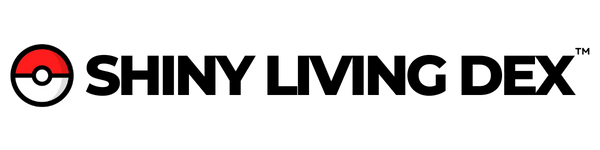Description
⚠️ A Pokèmon Home premium account is required for the transfer.
★ All the Pokémon are 6IV, have legal stats and they all pass legality check. They can be used safely online.
★ The Pokèmon included in this pack are both shiny and non shiny, they are from Ultra Soon and Moon.
★ Default trainer name is “Ash”, but you can choose yours if you buy the Custom OT version.
★ Compatible with Legends Arceus, Brilliant Diamond, Shining Pearl
★ More info on Discord cerquami#2466 or Telegram: @cerquami
𝗧𝗥𝗔𝗡𝗦𝗙𝗘𝗥 𝗠𝗘𝗧𝗛𝗢𝗗
1. When we’ll be both online and ready, open Pokemon Home
2. Go down to icon called "MOVE" (For mobile, you need to press the bottom middle button, then choose "OPTIONS" to find "Move")
3. Select "Begin Move"
4. Choose "Begin" at the prompt
5. Choose "Ready"
6. Choose "Display" to show the Moving Key. Message me with this key here, or on Discord cerquami#2466 or Telegram @cerquami